3 Open Source Alternatives To Typora
The best Documentation, and Notetaking tools similar to Typora
EtherPad stands out as a leading open-source alternative to Typora. For those seeking different features or workflows, we've curated a comprehensive list of Typora alternatives, each offering unique strengths.
Notable mentions in the Typora alternative space include: Laverna, PeerPad.
The Typora ecosystem primarily consists of Documentation solutions, with additional options in Notetaking. Explore these alternatives to discover tools that align with your specific Typora-related requirements, whether you're looking for enhanced features, different user experiences, or specialized functionalities.
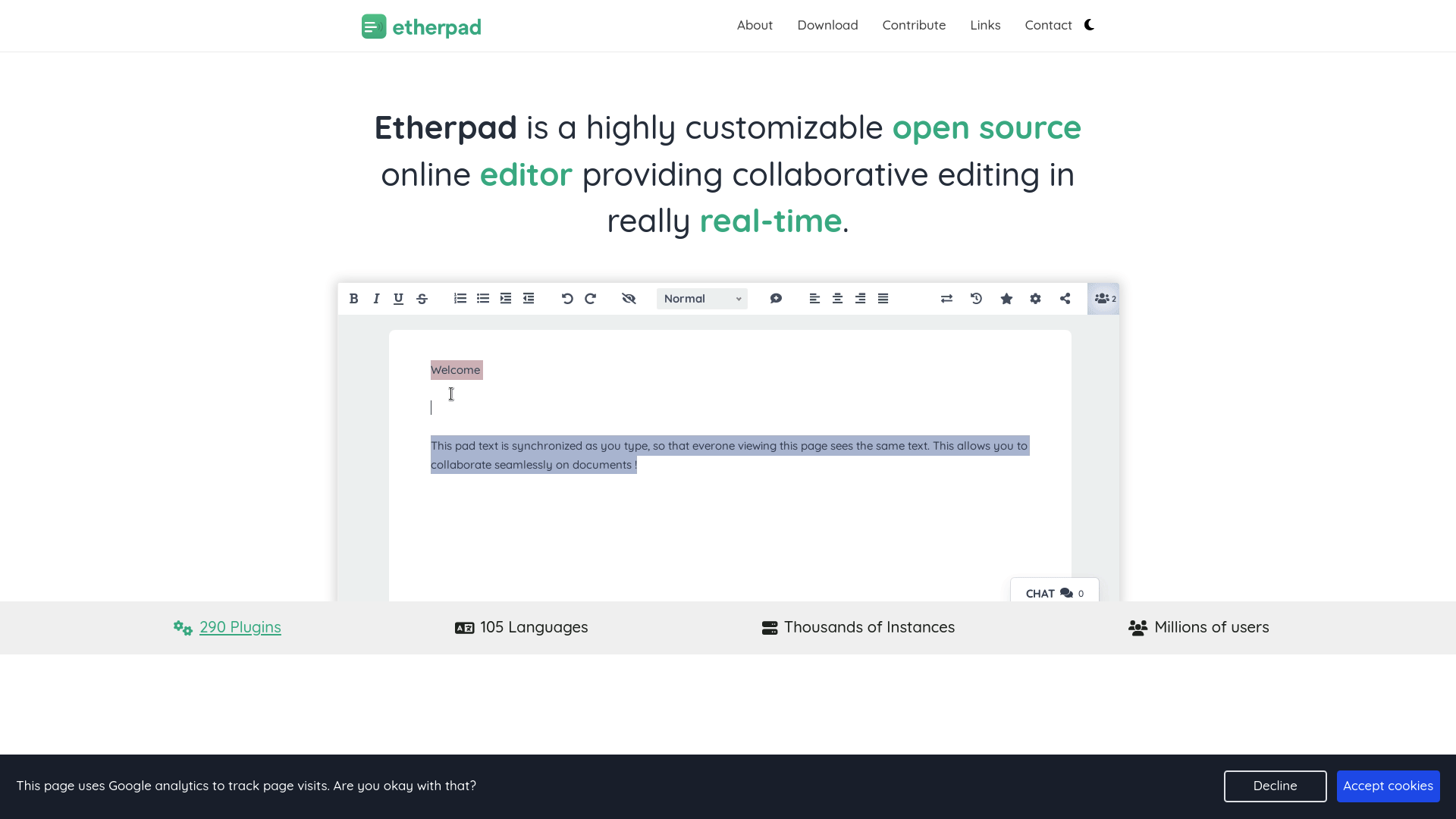
Etherpad is a modern, really-real-time collaborative document editor designed to facilitate seamless collaboration between multiple users. Its intuitive interface and robust functionality make it an ideal tool for teams and individuals looking to work together on documents in real-time, regardless of their location. With Etherpad, users can see changes being made by others instantly, ensuring everyone stays on the same page and can contribute effectively.
- Real-time Editing: Watch changes appear instantly as other users type, ensuring everyone stays up-to-date.
- User-friendly Interface: An intuitive and easy-to-navigate interface that requires minimal learning curve.
- Version Control: Keep track of changes with an integrated version history, allowing you to revert to previous versions if needed.
- Rich Text Editing: Format your text with various styles, fonts, and colors to enhance readability and presentation.
- Collaborative Features: Comment, chat, and interact with other users directly within the document.
- Extensible with Plugins: Customize your experience with a wide range of plugins that add additional functionality.
- Open Source: Fully open-source, allowing you to modify and adapt the tool to suit your specific needs.
In conclusion, Etherpad is a powerful, flexible, and user-friendly solution for anyone looking to collaborate on documents in real-time. Its combination of real-time editing, rich text features, and extensibility make it a valuable tool for both personal and professional use.
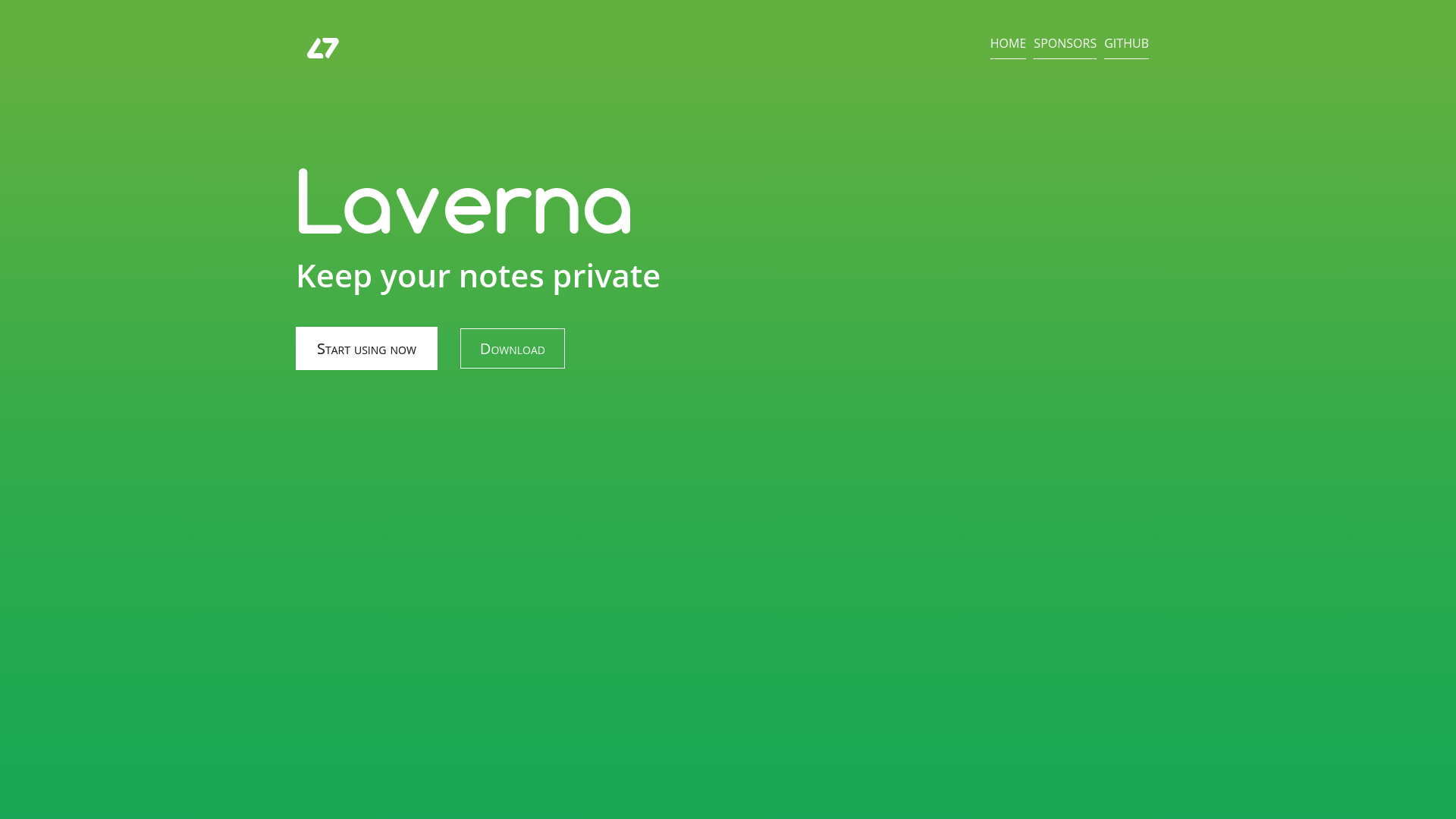
Laverna is an open-source JavaScript note-taking application that emphasizes privacy and simplicity. It features a robust Markdown editor, making it an excellent choice for users seeking a secure, distraction-free environment for their notes. Laverna is a compelling alternative to Evernote, providing similar functionality without compromising on user privacy.
- Live Markdown Editing: Write faster with real-time Markdown preview.
- Distraction Free Mode: Focus solely on writing by switching to a distraction-free environment.
- Cross-Device Availability: Sync your notes across devices using Dropbox & RemoteStorage.
- Privacy and Encryption: Enable encryption to keep your notes private and secure.
- Task Management: Organize to-do lists within your notes and notebooks.
- Keyboard Shortcuts: Manage your notes efficiently without using a mouse.
- Code Highlighting: Store and access code snippets easily with syntax highlighting.
- No Registration Required: Start using Laverna immediately without any registration process.
- Import & Export: Export your notes anytime and import them back as needed.
- Open Source: Review and contribute to the code, available under MPL-2.0 license.
Laverna is designed to be simple yet powerful, ensuring that your note-taking experience is both efficient and secure. With features like live Markdown editing, encryption, and cross-device availability, Laverna stands out as a versatile tool for anyone looking to keep their notes private and accessible.
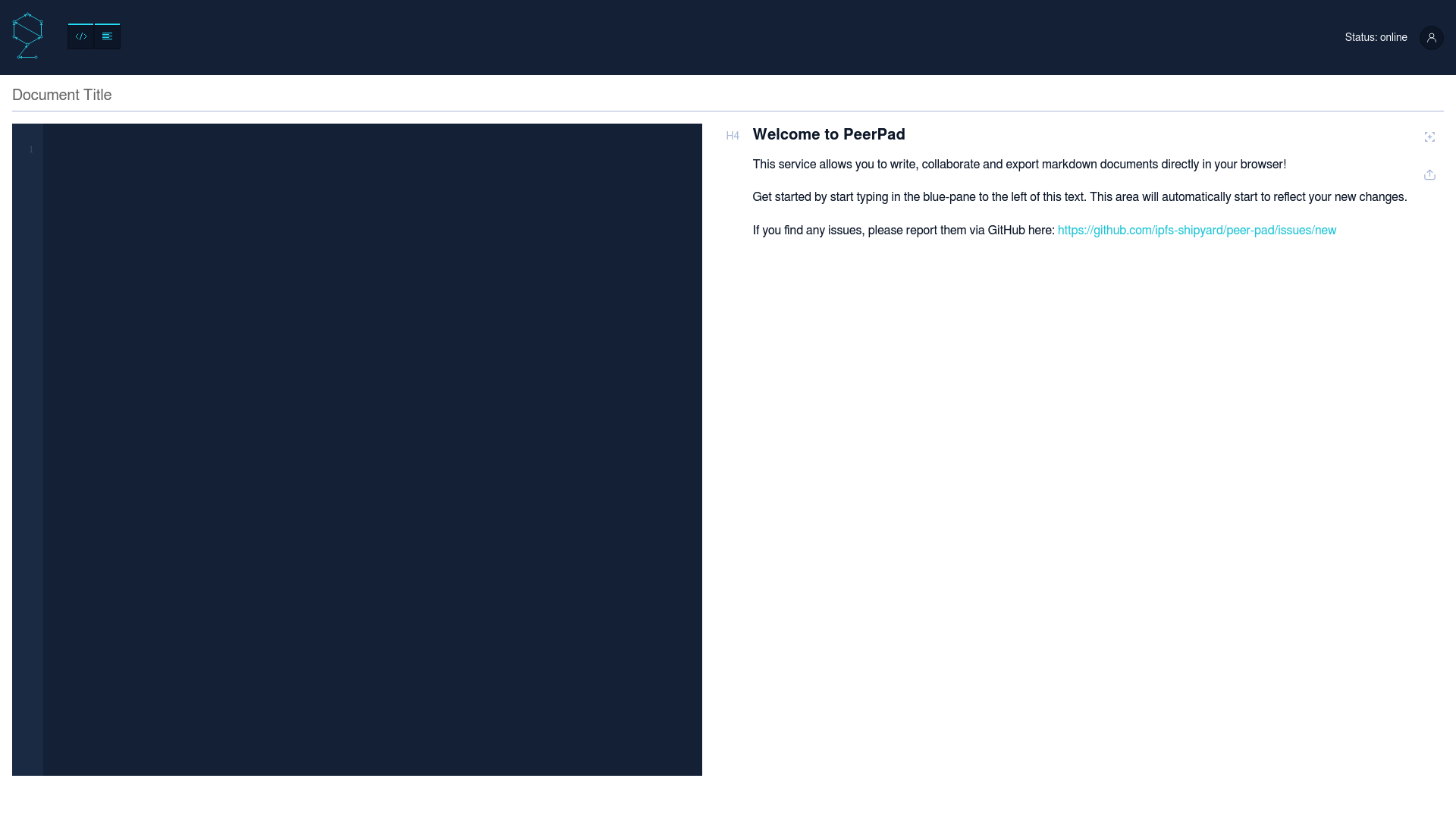
This online editor is designed to facilitate collaborative editing in real-time. Utilizing Conflict-free Replicated Data Types (CRDTs) and InterPlanetary File System (IPFS), it ensures seamless and efficient collaboration among multiple users simultaneously, without conflicts or data loss.
- Real-time Collaboration: Edit documents with multiple users in real-time, ensuring everyone's changes are instantly visible.
- CRDTs Integration: Leverages CRDTs to manage data consistency and conflict resolution, ensuring a smooth collaborative experience.
- IPFS Support: Uses IPFS for decentralized file storage and sharing, enhancing data availability and integrity.
- User-friendly Interface: Designed with a simple and intuitive interface for easy navigation and editing.
- Cross-platform Compatibility: Accessible from various devices and operating systems, ensuring flexibility and convenience for all users.
This online editor is an excellent tool for teams and individuals looking to collaborate on documents efficiently and effectively, with the added benefits of data consistency and decentralized storage.
Discover Open Source Alternatives to:
View alltableau
Tableau helps people see, understand, and act on data.
Airtable
Empower teams to create custom apps without coding.
Contentful
NewContentful acquires Ninetailed to boost AI-driven personalization.
Typeform
Customize your cookie settings for tailored content.
Notion
All-in-one workspace with AI integration.
1Password
Empower teams with secure access management.