2 Open Source Alternatives To Skype
The best Communication tools similar to Skype
BigBlueButton stands out as a leading open-source alternative to Skype. For those seeking different features or workflows, we've curated a comprehensive list of Skype alternatives, each offering unique strengths.
Notable mentions in the Skype alternative space include: Jitsi.
The Skype ecosystem primarily consists of Communication solutions. Explore these alternatives to discover tools that align with your specific Skype-related requirements, whether you're looking for enhanced features, different user experiences, or specialized functionalities.

BigBlueButton is a purpose-built virtual classroom designed to enhance the teaching and learning experience. Developed by the Technology Innovation Management (TIM) program at Carleton University, this open-source web conferencing system integrates seamlessly with major learning management systems to provide an intuitive and engaging online education platform. Every day, millions of educators and learners around the world use BigBlueButton for their online classes in over 65 languages.
- Document Upload: Upload documents such as PowerPoint, Word, PDF, and images.
- Whiteboard: Use the virtual whiteboard for highlighting content.
- Breakout Rooms: Engage students in collaborative learning with breakout rooms.
- Video: Play video in low, medium, and high-resolution options.
- Chat: Communicate with your classroom in public and private chats.
- Polling: Test your students' knowledge with polling.
- Multi-User Whiteboard: Encourage creative thinking with the multi-user whiteboard.
- Shared Notes: Use shared notes for easier group collaboration.
- Screen Share: Intuitive screen sharing to keep students engaged.
- Hand Raise: Provide feedback during class by virtually raising your hand.
- Emojis: Express yourself through a wide range of emojis.
- Webcam Video: Share your webcam video during class and use custom backgrounds.
BigBlueButton is highly adaptable, making it suitable for K-12 education, higher education, and even government training programs. Its features are built around real-world educational needs, making it easier for teachers to focus on lessons and for students to stay engaged. The platform's ease of use and robust feature set have made it the default virtual classroom for many LMS vendors, including Canvas, Moodle Cloud, Sakai, Jenzabar, D2L, and Schoology.
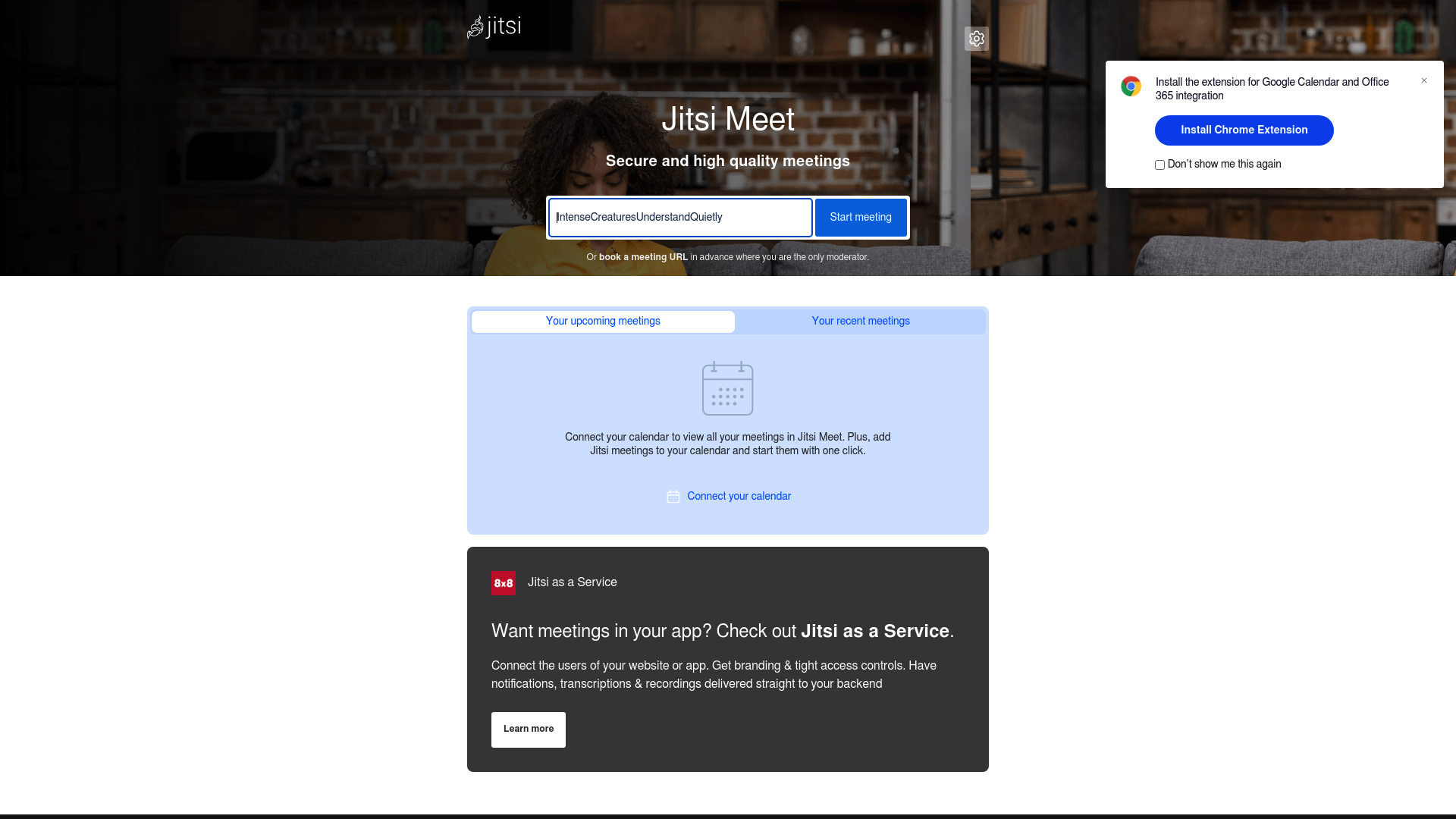
Jitsi Meet is a secure, simple, and scalable video conferencing solution that can be used as a standalone app or embedded into your web application. It provides a seamless way to connect with others through video calls, ensuring privacy and ease of use without compromising on performance or scalability. Whether you are hosting a small meeting or a large webinar, Jitsi Meet has got you covered. Here are some of its key features:
- Secure: Ensures the privacy and security of your video conferences with end-to-end encryption.
- Simple: Easy to use with a straightforward interface, requiring no installation or account creation.
- Scalable: Capable of handling small to large scale video conferences efficiently.
- Embed-Friendly: Can be easily integrated into web applications to provide video conferencing capabilities.
- Open Source: Fully open-source, allowing for customization and transparency.
- Cross-Platform: Available on multiple platforms, including web, iOS, and Android.
Jitsi Meet offers a comprehensive video conferencing solution that is both user-friendly and robust. Its open-source nature allows for flexibility and customization, making it an ideal choice for developers and businesses alike.
Discover Open Source Alternatives to:
View alltableau
Tableau helps people see, understand, and act on data.
Airtable
Empower teams to create custom apps without coding.
Contentful
NewContentful acquires Ninetailed to boost AI-driven personalization.
Typeform
Customize your cookie settings for tailored content.
Notion
All-in-one workspace with AI integration.
1Password
Empower teams with secure access management.