5 Open Source Alternatives To Office Online
The best Documentation, and Cloud tools similar to Office Online
ONLYOFFICE stands out as a leading open-source alternative to Office Online. For those seeking different features or workflows, we've curated a comprehensive list of Office Online alternatives, each offering unique strengths.
Notable mentions in the Office Online alternative space include: Colabora Online, CryptPad, Hedgedoc, Graphite Docs.
The Office Online ecosystem primarily consists of Documentation solutions, with additional options in Cloud. Explore these alternatives to discover tools that align with your specific Office Online-related requirements, whether you're looking for enhanced features, different user experiences, or specialized functionalities.

ONLYOFFICE Docs is a free, collaborative online office suite that enables users to create, view, and edit text documents, spreadsheets, presentations, forms, and PDFs. It is fully compatible with Office Open XML formats (.docx, .xlsx, .pptx) and supports real-time collaborative editing, making it an ideal tool for both individual and team productivity. ONLYOFFICE Docs is available for various platforms including Windows, Linux, macOS, Android, and iOS, ensuring seamless access across devices. Users can also integrate ONLYOFFICE Docs with popular business platforms and cloud storage services for enhanced functionality and convenience.
- Text Document Editor: Create and edit text documents with advanced formatting options and collaborative editing features.
- Spreadsheet Editor: Manage data with powerful spreadsheet tools, including formulas, charts, and real-time collaboration.
- Presentation Editor: Design engaging presentations with a variety of templates, transitions, and collaborative capabilities.
- PDF Editor: Edit and annotate PDF files with ease, supporting form filling and other advanced features.
- Form Creator: Build custom forms for data collection and analysis, integrated with other document types.
- E-Book Creator: Create and format e-books for various publishing platforms.
- Collaboration Features: Real-time co-editing, commenting, and version history to enhance team productivity.
- Connectors: Integrate with popular platforms like Nextcloud, ownCloud, Confluence, and more for seamless workflow integration.
ONLYOFFICE Docs is designed to make document collaboration seamless and efficient, whether you are working individually or as part of a team. With its wide range of features and compatibility with various platforms, it is a versatile tool for managing all your document needs.
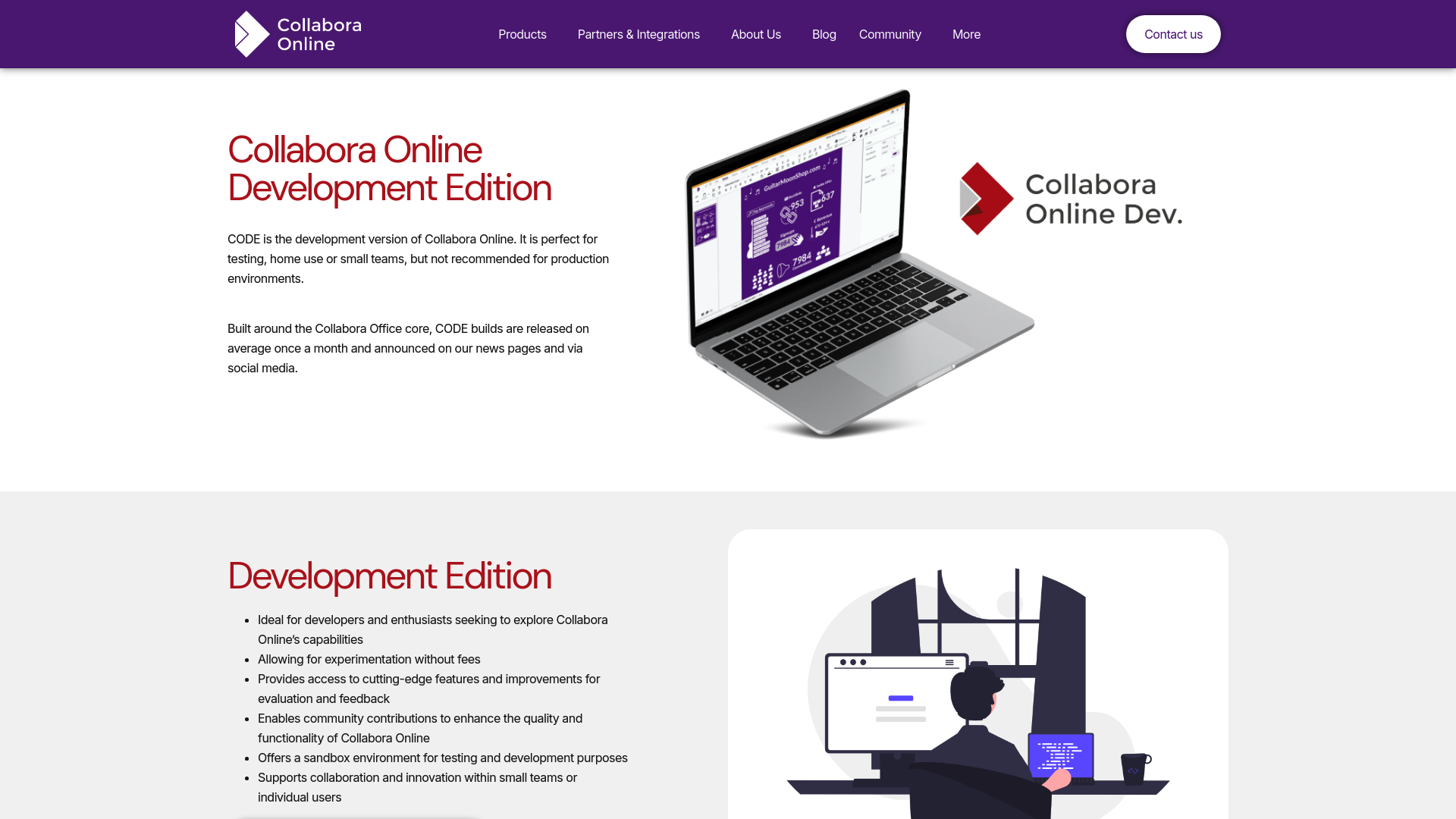
Collabora Online is a powerful, collaborative online office suite built on LibreOffice technology. It offers a comprehensive solution for real-time document editing and collaboration, seamlessly integrating with your existing infrastructure. Collabora Online is also the foundation for the Collabora Office apps available for iOS and Android, ensuring you have access to powerful office tools on the go.
- Real-Time Collaboration: Work on documents simultaneously with team members, seeing changes in real-time.
- Wide Format Support: Supports all major document, spreadsheet, and presentation file formats, including .odt, .docx, .xlsx, .pptx, and more.
- Cross-Platform Availability: Available on desktop, iOS, and Android, ensuring you can work from anywhere, anytime.
- Integration Ready: Easily integrates with popular file sync and share solutions like Nextcloud and ownCloud.
- Development Edition: CODE (Collabora Online Development Edition) allows you to test the latest features in a non-production environment.
Collabora Online provides a robust and versatile solution for collaborative document editing, making it ideal for businesses, educational institutions, and individual users seeking efficient and secure document management.
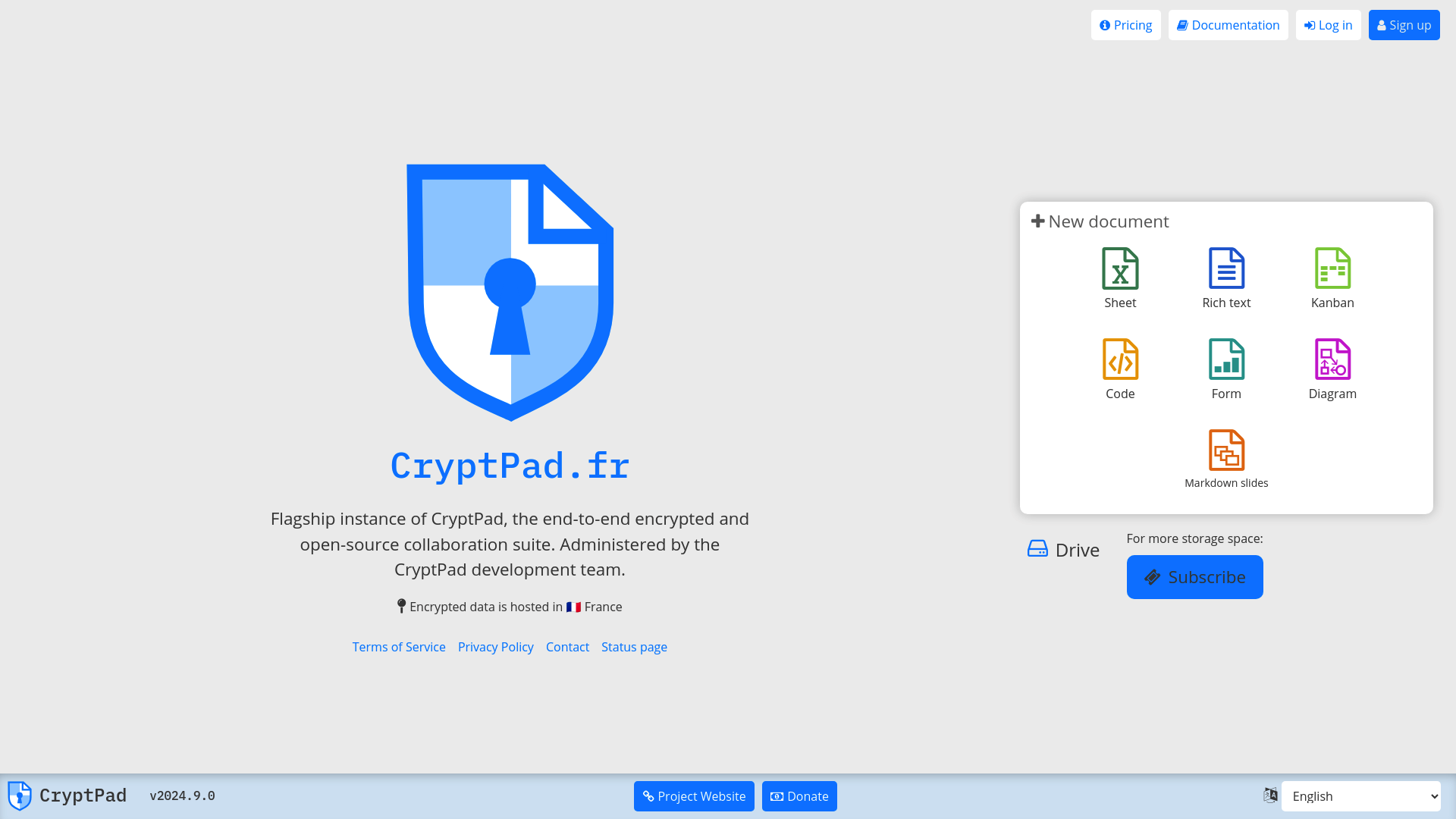
This open-source office suite provides a secure environment for collaborative work, ensuring that all your data is end-to-end encrypted. By combining robust security measures with powerful productivity tools, it offers a reliable solution for teams and individuals who prioritize data privacy and seamless collaboration.
- End-to-End Encryption: All data is encrypted from the moment it leaves your device until it reaches its destination, ensuring complete privacy.
- Open-Source: The source code is publicly available, allowing anyone to inspect, modify, and enhance the software.
- Collaborative Editing: Multiple users can work on the same document simultaneously, with changes reflected in real-time.
- Document Management: Easily create, edit, and organize documents, spreadsheets, and presentations.
- Cross-Platform Compatibility: Accessible from various devices and operating systems, ensuring flexibility and convenience.
- User-Friendly Interface: Intuitive design makes it easy for users of all skill levels to navigate and utilize the suite's features.
- Version Control: Keep track of document revisions and revert to previous versions if needed.
This office suite stands out by offering a blend of security, transparency, and collaborative features, making it an ideal choice for those who need a trustworthy and efficient tool for their daily tasks.
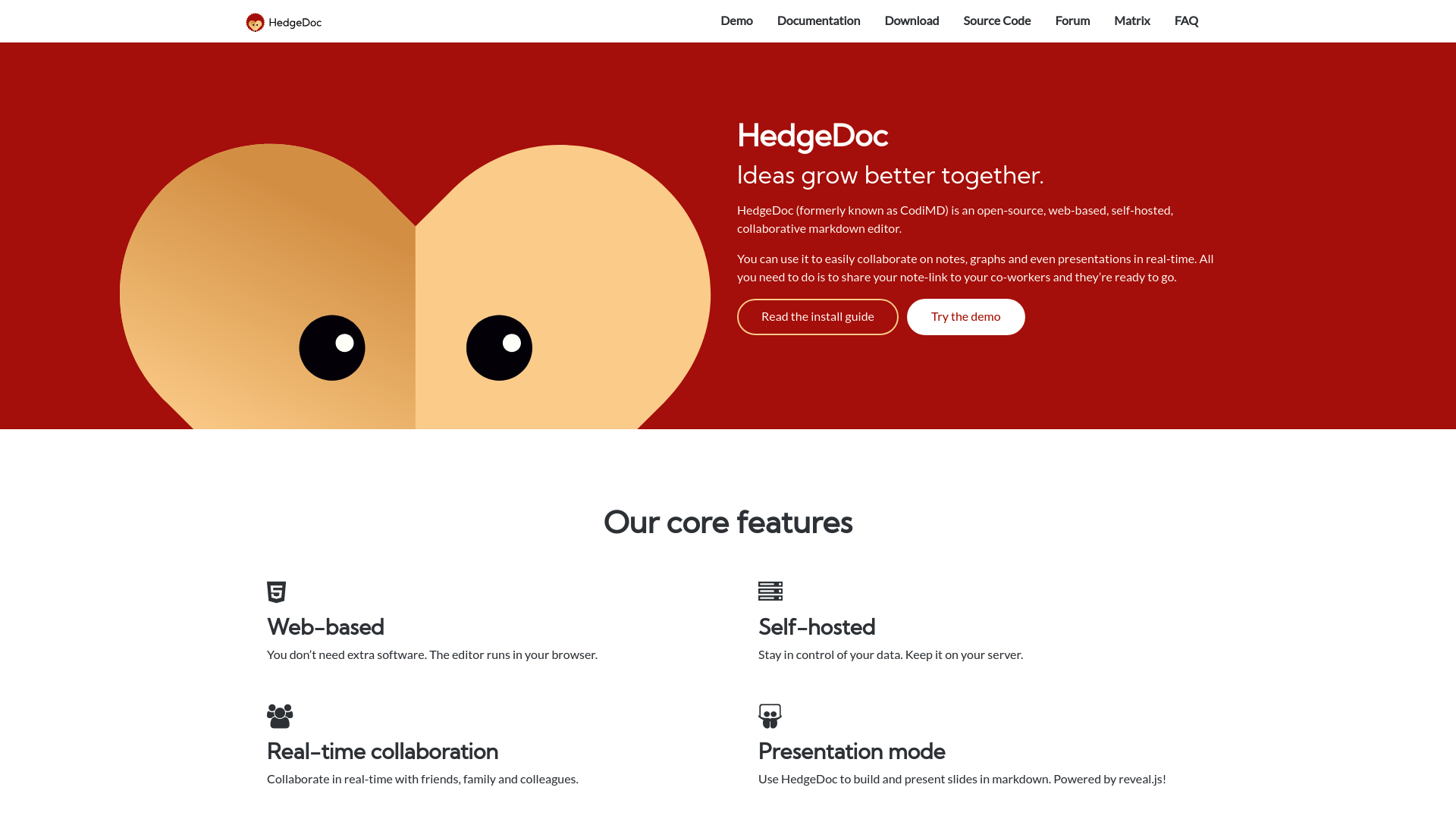
HedgeDoc is an open-source, web-based, self-hosted, collaborative markdown editor. It allows users to easily collaborate on notes, graphs, and presentations in real-time by simply sharing a note-link. Formerly known as CodiMD, HedgeDoc ensures that ideas grow better together through seamless collaboration and data control.
- Web-based: No extra software needed; the editor runs directly in your browser.
- Self-hosted: Maintain control of your data by keeping it on your server.
- Real-time collaboration: Work together in real-time with friends, family, and colleagues.
- Presentation mode: Create and present slides in markdown, powered by reveal.js.
- Graphs & diagrams: Supports various types of graphs, diagrams, and embedded content.
- Easy to use permission system: Manage note permissions with a simple dropdown selection.
- Revisions: Tracks changes to your notes and allows reverting to older versions.
- Low system requirements: Runs smoothly even on a Raspberry Pi.
Installing HedgeDoc on your server is straightforward, with a ready-to-use bundle and a docker image available. For more details, refer to the install guide. HedgeDoc is community-driven and licensed under AGPL 3.0, making it free and open-source. Join our community on Matrix or Discourse, and contribute to translations if you speak another language. HedgeDoc is designed to make collaboration easy and efficient, ensuring that your ideas grow better together.
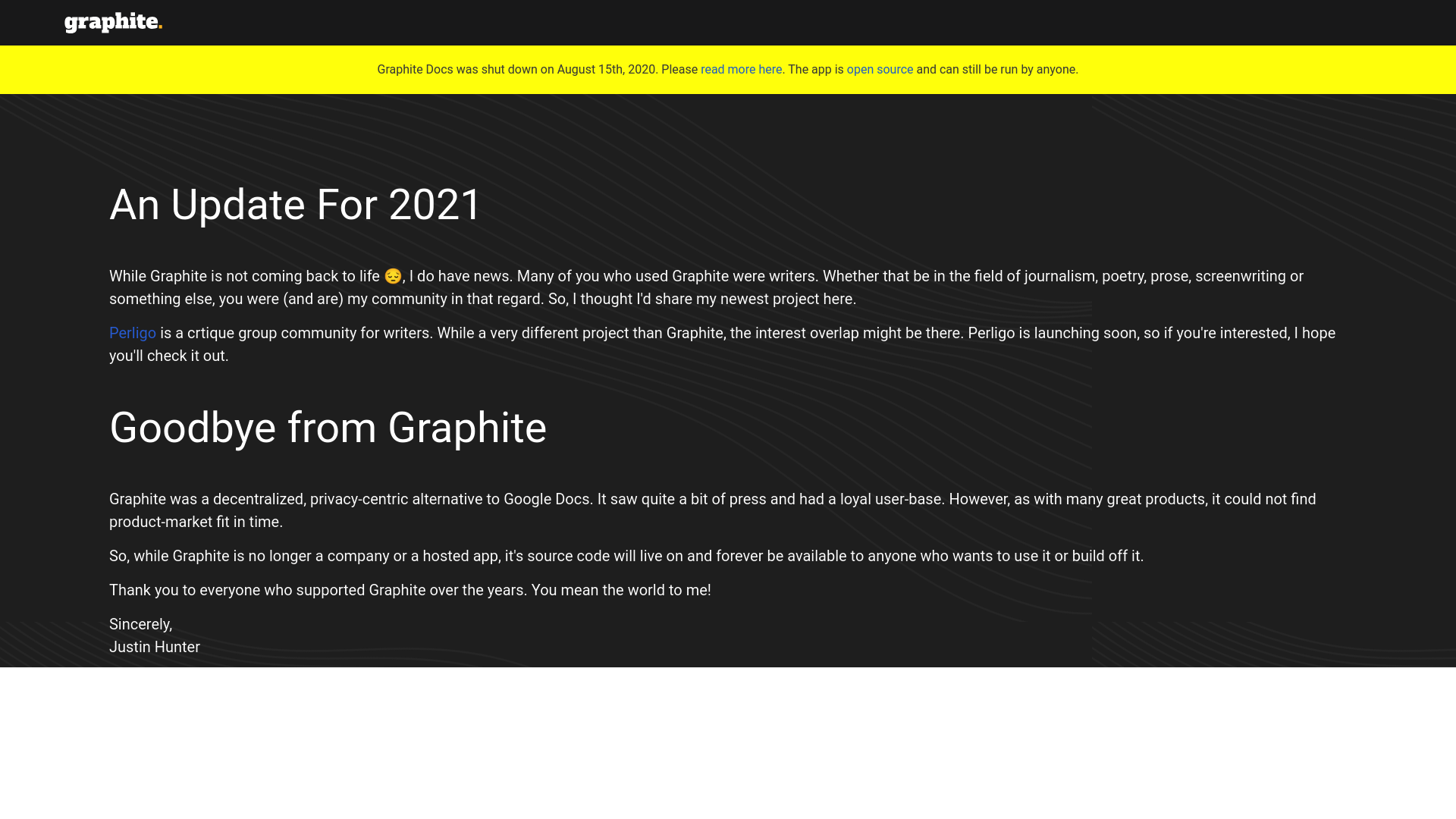
This open-source productivity suite is designed with user ownership and security at its core. It offers encrypted tools that ensure your data remains private and under your control, providing a secure environment for your productivity needs.
- Encrypted Communication: All interactions and data exchanges are encrypted, ensuring your information remains confidential and protected from unauthorized access.
- User Ownership: You own your data. The suite is designed to give you complete control over your information without reliance on third-party services.
- Collaborative Tools: Includes a range of productivity tools that support seamless collaboration while maintaining high security standards.
- Open Source: As an open-source project, the community can inspect, modify, and enhance the code, ensuring transparency and continuous improvement.
- Cross-Platform Compatibility: Designed to work across various platforms, ensuring you can stay productive no matter what device you use.
In conclusion, this productivity suite prioritizes your security and ownership, providing a robust, encrypted environment for all your productivity needs. With a strong focus on user control and privacy, it offers a reliable and transparent solution for modern work demands.
Discover Open Source Alternatives to:
View alltableau
Tableau helps people see, understand, and act on data.
Airtable
Empower teams to create custom apps without coding.
Contentful
NewContentful acquires Ninetailed to boost AI-driven personalization.
Typeform
Customize your cookie settings for tailored content.
Notion
All-in-one workspace with AI integration.
1Password
Empower teams with secure access management.