2 Open Source Alternatives To LucidChart
The best Database, and Design tools similar to LucidChart
Drawio stands out as a leading open-source alternative to LucidChart. For those seeking different features or workflows, we've curated a comprehensive list of LucidChart alternatives, each offering unique strengths.
Notable mentions in the LucidChart alternative space include: Flowchart.fun.
The LucidChart ecosystem primarily consists of Database solutions, with additional options in Design. Explore these alternatives to discover tools that align with your specific LucidChart-related requirements, whether you're looking for enhanced features, different user experiences, or specialized functionalities.
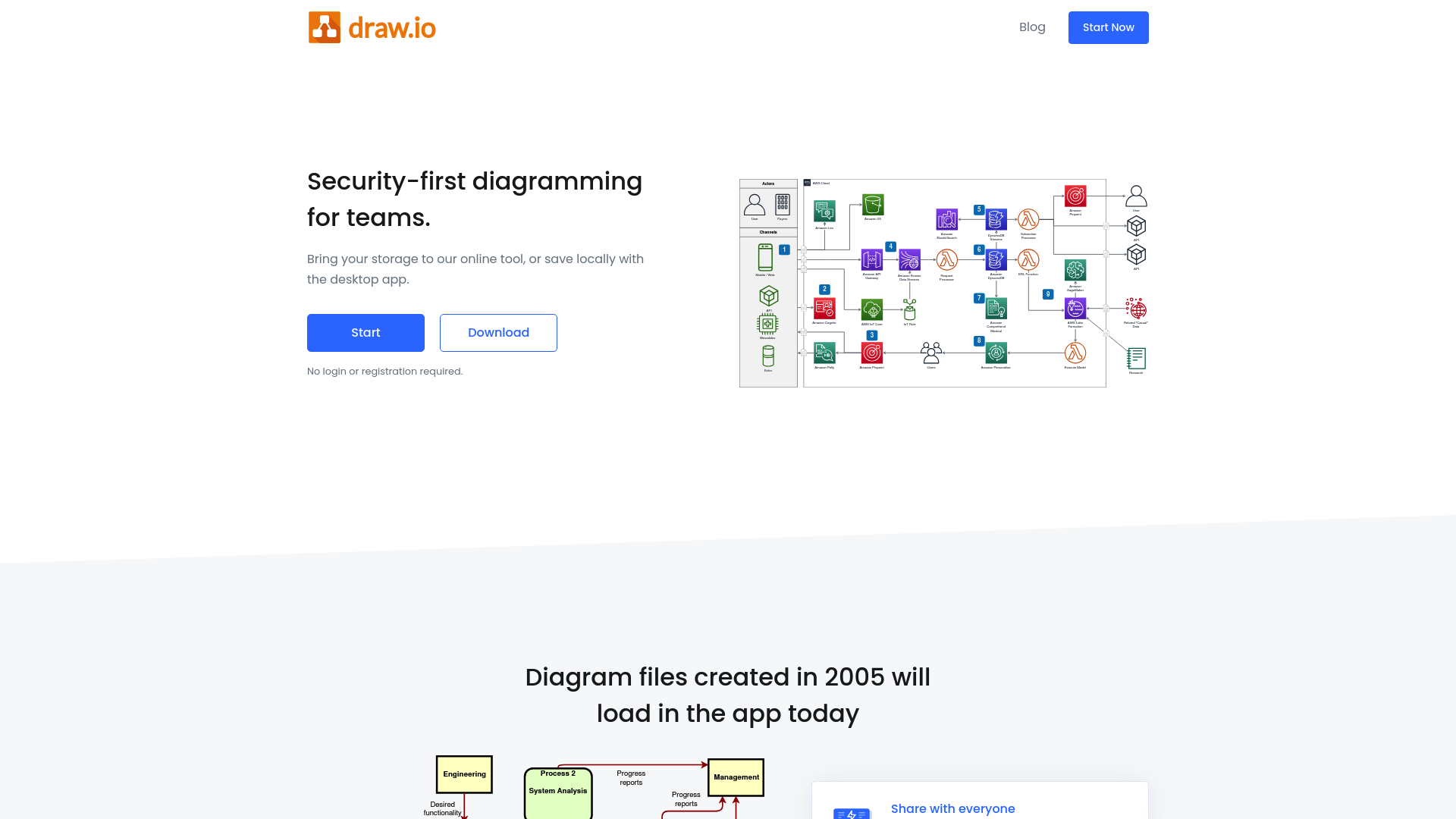
draw.io is a JavaScript, client-side editor designed for general diagramming. It offers a wide range of features that make it an ideal choice for teams and individuals looking to create professional diagrams while ensuring data privacy and security.
- Collaborative Editing: Work together with shared cursors in real-time, making team collaboration seamless and efficient.
- Privacy First: Store your data wherever you want to. draw.io cannot access your data, ensuring maximum privacy.
- Versatile Integrations: Works with Google Drive, Google Workplace, OneDrive, Sharepoint, Office 365, Microsoft Teams, Confluence, Jira, GitHub, GitLab, Dropbox, and Notion.
- No Registration Required: Start using the tool immediately without the need for login or registration.
- Backward Compatibility: Diagram files created as far back as 2005 will still load in the app today.
- Desktop and Online Options: Use draw.io online or download the desktop app for offline use. Also available as an extension for VSCode.
- Platform Agnostic: Share your diagrams without worrying about licenses or platform compatibility.
draw.io combines powerful features with a strong focus on security and privacy, making it a versatile tool for all your diagramming needs.
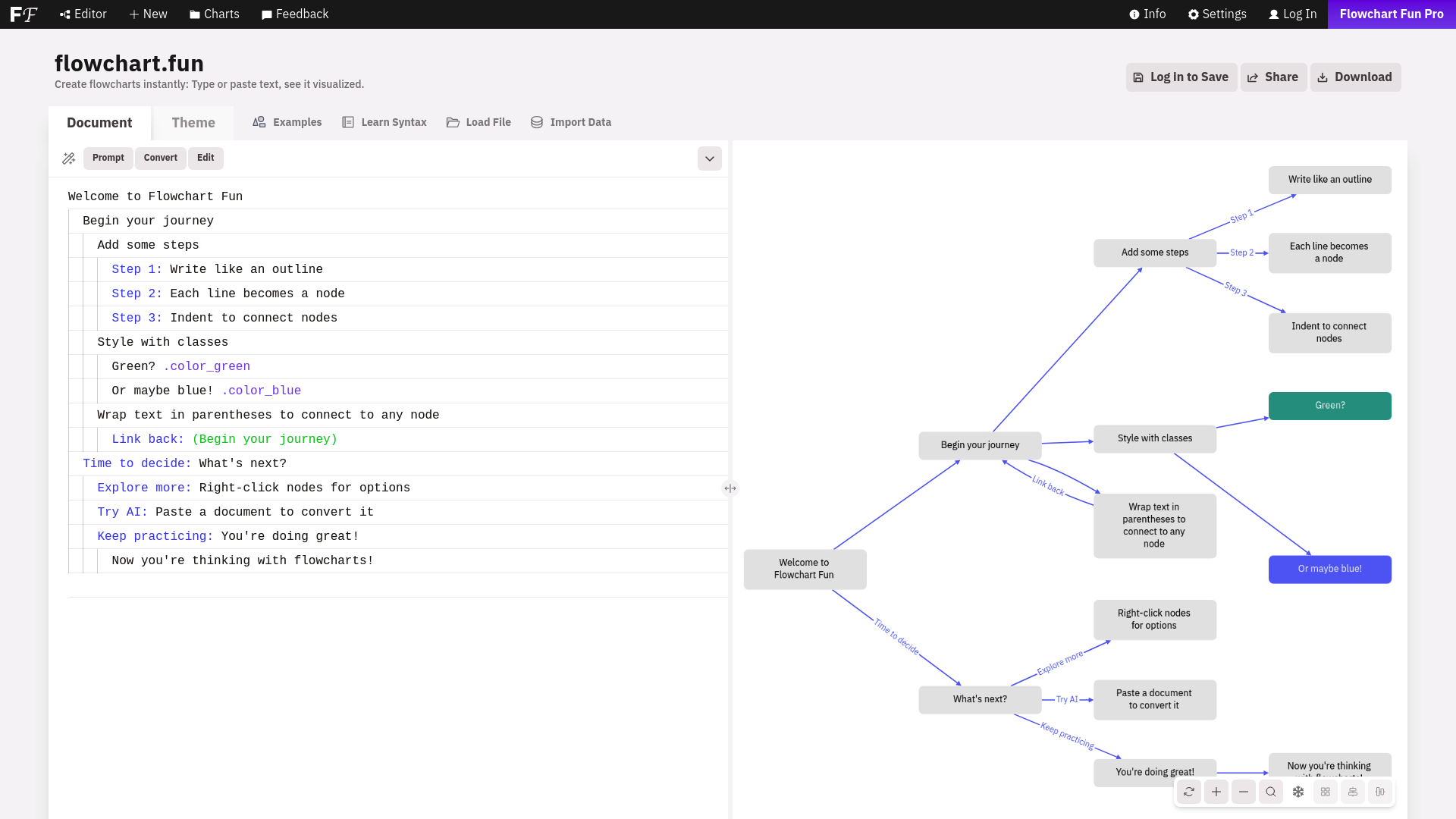
This open-source product allows you to effortlessly generate flowcharts and diagrams from simple text descriptions. It's designed to streamline the process of creating visual representations, making it accessible for users who may not have advanced design skills or software. Just input your text, and the tool does the rest, converting it into a clear and professional-looking diagram or flowchart. This can be particularly useful for project planning, organizational charts, and process mapping.
- Text-based input: Simply type your descriptions to create diagrams.
- Automated layout: The tool automatically arranges elements for clarity and aesthetic appeal.
- Customizable styles: Adjust colors, shapes, and other visual elements to suit your needs.
- Export options: Save your diagrams in various formats for easy sharing and embedding.
- Integration support: Compatible with other tools and platforms for seamless workflows.
Whether you're a project manager, developer, or educator, this tool simplifies the creation of flowcharts and diagrams, making your work more efficient and visually appealing.
Discover Open Source Alternatives to:
View alltableau
Tableau helps people see, understand, and act on data.
Airtable
Empower teams to create custom apps without coding.
Contentful
NewContentful acquires Ninetailed to boost AI-driven personalization.
Typeform
Customize your cookie settings for tailored content.
Notion
All-in-one workspace with AI integration.
1Password
Empower teams with secure access management.